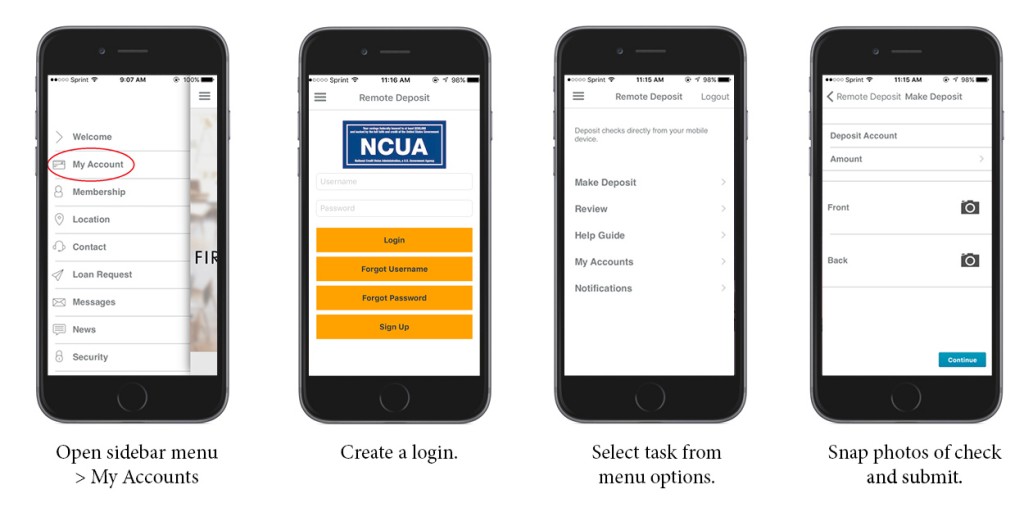
Do you live far away from any FFCU location? Well, we have some good news.
With the FFCU mobile app you can do nearly all over your banking without ever stepping in a branch. The Remote Deposit feature on the app allows members to snap a photo of their endorsed check and submit it to FFCU to be processed the money deposited into your account.
To access Remote Deposit Capture, you must download our mobile app by clicking HERE or searching ‘New FFCU’ in the app store. The app is available for Android, Apple and Kindle devices. Once the app is downloaded, you can sign up for Remote Deposit by opening the sidebar menu and selecting My Accounts > Remote Deposit. You will be prompted to create a unique login, which will then allow you to access all the features of depositing your checks remotely.
